Do you need a meal planner?
AnyList is an app I just have to share. Harry and I use it to plan meals, share shopping lists, create and store recipes, and build task lists. Either of us can share with the other simply by using the email feature within the app.
 I love that I can download a SnapPea Sheep recipe to Anylist then import it into a meal plan for the day. Find a SnapPea Sheep recipe like my Crispy Artichoke tacos, Click on the share box on the bottom. It will bring up a list of where you can share it. Select AnyList Recipe Import. It is THAT easy.
I love that I can download a SnapPea Sheep recipe to Anylist then import it into a meal plan for the day. Find a SnapPea Sheep recipe like my Crispy Artichoke tacos, Click on the share box on the bottom. It will bring up a list of where you can share it. Select AnyList Recipe Import. It is THAT easy.
The meal plan feature provides a calendar so you can plan for a day, week, month or even year! We use it to create recipes and record measurements. Harry uses it to import a SnapPea Sheep recipe to test it. He is my test kitchen chef! (I am so lucky).
Meal Plan details!
I can add details to the plan. When there is a whole dinner involved, I write a plan of execution and list the longest timed tasks first, like putting potatoes in the oven to bake. Read my article on 10 Time Saving kitchen tips to understand why this execution plan is helpful.
While creating the plan, I can look at recipes and add ingredients to a designated shopping list. We do most of our shopping at Sprouts, so it’s my designated store most of the time. The destination can be set easily within the day you are planning. This is helpful when you know you have to go to a specialty store like the Asian market or Mercado.
Share a Shopping List!

The shopping list is a nice feature. Set up a list for any store you frequent like grocery stores, hardware stores or pet supplies. When Harry is shopping at Sprouts, I can be at home and add an item to the list. He sees it real time. I get notified every time he crosses something off the list.
AnyList is compatible with Siri, Echo and Alexa as well. I can ask Siri to add an item to xyz store and it is there.
I can’t list all of the ways to use AnyList, because every time I read about it I learn something new. Apparently you can budget with it. It seems they are constantly making improvements. Last year they created a version that works with Android phones.
How do I get this amazing tool?
Find AnyList in your phone app store. It will be the free version. The AnyList Complete also has a pay version that costs $9.99/year or $14.99/year for multiple families. You will create a user id and get the upgrade that way.
AnyList has a page here that covered the tool extensively.








 Grab a cup of herbal tea and feel free to browse my site! This is a friendly zone and I welcome your comments on Baa-baa-blog and my recipes!
Grab a cup of herbal tea and feel free to browse my site! This is a friendly zone and I welcome your comments on Baa-baa-blog and my recipes!







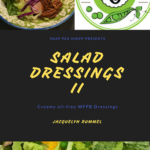
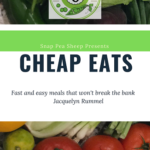

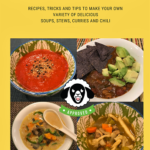

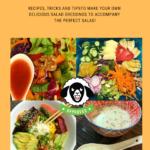


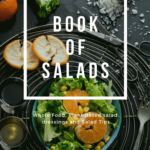



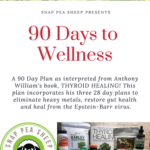

Thank you. I a glad you are enjoying my site. Currently I do not have a newsletter. I do have a Facebook group where I share information almost daily. Here is the link. https://www.facebook.com/snappeasheep/?view_public_for=801365946725640.
I do not require a subscription to this page but that is a great idea.
There is a contact link on the sidebar of the home page that will link to am email box.